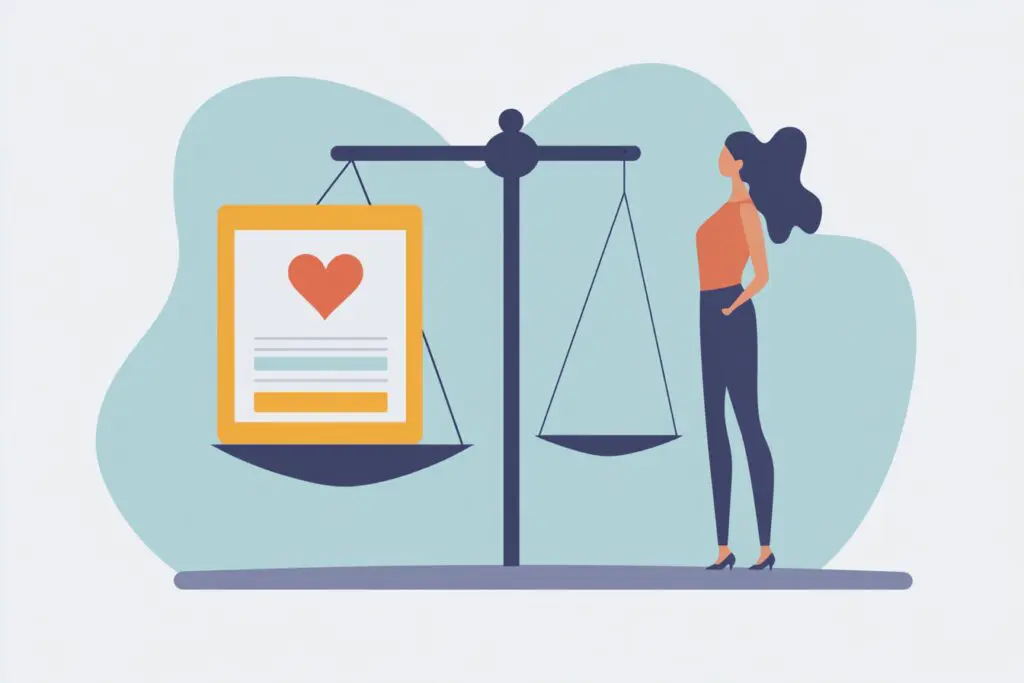Let’s be honest, haven’t we all been there? You ask Siri for directions, tell Alexa to play that one song you love, or ask Google Assistant for the weather, and… crickets. Or worse, you get something completely random. It can be incredibly frustrating, especially when you’re busy and just need technology to work. While voice assistants have come a long way, sometimes they still seem to have trouble understanding us.
I’ve spent a fair bit of time tinkering with these gadgets, partly out of necessity and partly out of sheer curiosity (and maybe a little bit of wanting to win the argument with the machine!). What I’ve found is that how we speak to our voice assistants can make a huge difference. It’s not always about the tech having inherent biases (though sometimes training data can be skewed), but often about finding the communication style that clicks best with the AI. Optimizing how you phrase your requests can save you time, reduce those moments of wanting to toss your smart speaker out the window, and ultimately make your smart devices feel genuinely helpful.
Why Bother Optimizing Voice Prompts?
You might think, “Isn’t it the AI’s job to understand me?” And yes, ideally! But the reality is, current AI is still learning. By making a few small adjustments to how we interact with it, we significantly increase the chances of getting the result we want on the first try. Think of it like learning the best way to ask a busy colleague for help – a clear, concise request usually works better than a vague mumble.
For women, sometimes subtle differences in pitch, intonation, or even regional accents might (though shouldn’t!) play a role in how easily the current tech understands. Taking control of the input – your voice prompt – empowers you to get better output. It’s about making the tech work smarter for you.
14 Smart Tips to Get Voice Assistants Listening
Alright, let’s dive into some practical strategies. I’ve cobbled these together through trial and error, and chatting with friends about their own smart home sagas. Give these a try:
- Enunciate the Important Bits: You don’t need to talk like a robot, but clearly pronouncing keywords, especially names (people, songs, businesses), locations, or specific commands, really helps. Mumbling through the crucial part of your request is a common culprit for errors.
- Get a Little Closer: Sometimes, it’s just about proximity. If your device is across the room and the TV is on, it’s going to struggle. Reducing the distance between you and the microphone can make a surprising difference.
- Minimize Background Noise: This seems obvious, but we often forget. Blenders, loud music, kids playing, even a strong fan – these can all interfere. Try to issue commands during relative quiet or pause the noise if possible.
- Speak Naturally, But Clearly: Aim for your normal speaking voice, volume, and pace. Don’t shout, but don’t whisper either. Avoid unnaturally slow or fast speech. Think conversational, but distinct.
- Be Specific, But Not Too Wordy: Instead of “Play some music,” try “Play upbeat pop music on Spotify.” Instead of “What’s the temperature?” try “What’s the temperature in London right now?” Give it enough detail, but avoid long, rambling sentences. Find that sweet spot. These specific requests are key when you want to optimize voice prompts for women or anyone looking for accuracy.
- Experiment with Full Sentences vs. Keywords: Sometimes “Weather today” works just as well as “What’s the weather going to be like today?” Try both! Different assistants (and even different software versions) might respond better to one format over the other for certain tasks.
- Pause for Punctuation (When Dictating): If you’re dictating a text message or email, remember to actually say the punctuation. “Hi Mom comma hope you are well period.” It feels weird at first, but it’s the only way the AI knows to insert commas and periods.
- Figure Out Its Language: Pay attention to the phrases the assistant uses or the examples it gives. Sometimes, phrasing your request similarly to how the device confirms actions can improve recognition. It’s like learning the device’s preferred dialect.
- Use Routines and Shortcuts: Most platforms (Alexa, Google Home, Siri Shortcuts) allow you to create routines. You can trigger a sequence of actions with one custom phrase. For example, saying “Good morning” could trigger lights turning on, the thermostat adjusting, and your favorite news podcast playing. This bypasses the need for multiple, potentially misunderstood commands.
- Check Your Language/Accent Settings: Dive into the app settings for your voice assistant. Ensure the language is set correctly. Some platforms also offer options for different accents or dialects within a language (e.g., UK English vs. US English vs. Australian English). Matching this to your speech can sometimes help.
- Keep Your Software Updated: Developers are constantly improving voice recognition algorithms. Make sure your smart speaker/phone apps and the device firmware itself are up-to-date to benefit from the latest advancements.
- Give Your Assistant Voice Lessons (Sort Of): Many platforms have a voice training feature (often called “Voice Match” or similar). Go through this process! It helps the AI learn the specific nuances of your voice, which can significantly improve recognition accuracy, especially in multi-user households. This is a proactive way women can optimize voice prompts for their specific vocal characteristics.
- Provide Feedback: When the assistant gets it wrong, use the feedback mechanisms if available. On Alexa, you can often say “Alexa, that was wrong,” or check the history in the app and mark if it understood correctly. On Google, you can review activity. This helps the overall system learn (though it won’t fix your immediate issue, it contributes long-term).
- Don’t Give Up – Experiment!: If one phrasing doesn’t work, try another. Rephrase the request slightly. Sometimes a small tweak is all it takes. Note what works consistently for specific tasks. It’s a bit of a learning process for both you and the AI.

Putting It All Together – Finding Your Voice (Prompt)
Mastering voice prompts isn’t about fundamentally changing how you speak; it’s about making small, smart adjustments to communicate more effectively with the technology we use every day. It’s about reducing friction and making these tools genuinely helpful assistants rather than sources of frustration.
By incorporating some of these 14 smart tips for women to optimize voice prompts now, you can take control and get more accurate responses from Siri, Alexa, Google Assistant, and whatever comes next. It might take a little conscious effort at first, but soon these adjustments will become second nature. Experiment, see what works best for you and your devices, and enjoy the feeling of your technology actually understanding what you want! Happy prompting!
Frequently Asked Questions
Are there any features I can use to make complex commands easier for my voice assistant to understand?
Yes, creating routines and shortcuts for frequently used command sequences can help your device execute multiple actions accurately and efficiently.
What technical updates can help my voice assistant perform better?
Keeping your device’s software, app, and firmware up-to-date ensures you benefit from the latest voice recognition improvements.
How can I improve the recognition accuracy of my voice assistant if I have a different accent or dialect?
Check that your device’s language and accent settings are correctly configured to match your speech, which can help the assistant understand you better.
What are some effective ways to ensure my voice assistant understands me better?
Clear enunciation of keywords, getting closer to the device, minimizing background noise, speaking naturally yet clearly, and being specific with your requests can significantly improve understanding.
Why is it important to optimize how I speak to my voice assistant?
Optimizing your speech to your voice assistant increases the likelihood of getting accurate and helpful responses on the first try, making your interactions smoother and more efficient.