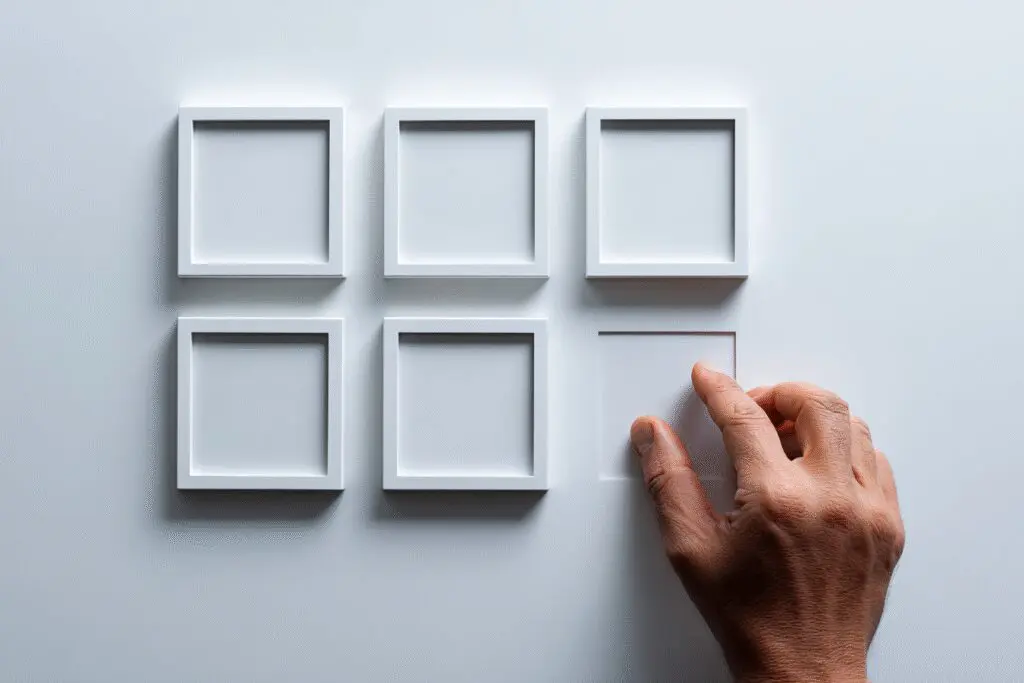Online dating is a great way to meet new people. But sometimes, you want to avoid people you already know. You might worry about your ex, a family member, or a coworker seeing your dating profile. This leads to a big privacy question: how to block someone on hinge? The answer is a big yes. Hinge has a feature just for this.
This guide will tell you all you need to know about Hinge’s block feature. We will show you how to use it to keep your dating life private. We will also look at how it works and what its problems are. By the end, you will know how to use Hinge with more confidence. You will not have to worry about awkward run-ins with people you know.
More in Hinge Category
Does Hinge Show When You Read a Message
How Long Does a Hinge Ban Last
What Are the Different Ways ?
Hinge gives you a few different ways to block people. This gives you a lot of control over who you see and who sees you. The two main ways are blocking people from your phone’s contact list and blocking a profile you see on the app.
Knowing these two ways is key. One is for people you already know. The other is for people you meet on the app. Both are key tools for your safety and comfort.
How is Blocking a Contact Different from Blocking a Match?
Blocking a contact is something you do before you ever see them on Hinge. It is a step you take first. You can go into your settings and pick people from your phone’s contact list to block. This is perfect for exes, family, or coworkers.
Blocking a match is something you do after you have already seen or matched with them. It is a step you take after. If someone’s profile makes you feel odd, or if a match sends you a rude message, you can block them right away.
Why is Knowing How to Block Someone on Hinge an Important Safety Feature?
Blocking is a key safety feature. It gives you peace of mind. Online dating can feel a bit scary sometimes. Knowing you can control who sees your profile makes it feel much safer.
It is also about setting your own rules. Your dating life is your own. You should have the power to choose who is a part of it. The block feature helps you make a space that feels right for you.
From Your Phone’s Contacts?
This is the best way to not see people you already know. By using your phone’s contact list, you can tell Hinge who you do not want to see. It is a simple and very good tool.
The process is completely private. The people you block will never be told. They will just never see your profile, and you will never see theirs. It is a clean and quiet way to keep your privacy.
What Are the Step-by-Step Instructions?
Using this feature is very easy. Hinge has made the steps clear. Here is what you need to do:
- Open your Hinge app and go to your profile tab.
- Tap on the Settings button.
- Tap on your name to go to your account settings.
- Go down to the “Privacy” part and tap on “Block Contacts.”
- Hinge will ask to use your phone’s contacts. You must say yes for the feature to work.
- You will then see a list of all the contacts on your phone.
- Go through the list and pick every person you want to block.
- When you are done, tap the “Block” button to be sure.
Those contacts will now be blocked on Hinge.
Can You Block Contacts When You First Sign Up for Hinge?
Yes, Hinge lets you block contacts right when you are making your account. This is a great feature. It means you can set up your privacy rules from the very start.
When you are making your account, Hinge will ask if you want to sync your contacts to block people. If you choose to do this, it will guide you through the same steps as above. This makes sure that the people you want to avoid will never see your profile, not even for a moment.
What Happens After You Block a Contact?
When you block a contact, Hinge makes a two-way wall so you cannot see each other.
- They will not see you: Your Hinge profile will never show up in their Discover feed, their Standouts, or anywhere else on the app.
- You will not see them: In the same way, their profile will never be shown to you.
It is like you are both on different versions of the app. This is the best way to avoid someone you know.
Will the Person Know You Blocked Them from Your Contacts?
No, they will never know. Hinge’s block feature is completely secret. The person you block will not get any kind of notice. There is no way for them to tell that you have blocked them.
To them, they will just never see your profile. They will likely just think you are not using the app. This is a key part of the feature’s design. It is all about your comfort.
How Do You Block a Profile You See on the App?
Sometimes, you will see a profile on Hinge that you want to block. This could be someone you know who was not in your contacts. Or it could be a stranger whose profile makes you feel odd.
Hinge gives you an easy way to block any profile you see. It does not matter if you have matched with them or not. This is your tool for handling things as they come up.
What is the Process ?
If you see a profile in your Discover or Standouts feed that you want to block, the steps are simple.
- On the person’s profile, find the three dots (…) in the top right corner.
- Tap on the three dots. A list will show up.
- From the list, you can choose “Remove” or “Block.”
- Hinge will ask you to be sure of your choice.
Once you block them, you will not see their profile again, and they will not see yours.
You Have Already Matched With?
If you have already matched with someone and the chat takes a bad turn, you can block them at any time.
- Go to your “Matches” list and open the chat with the person you want to block.
- Tap the three dots (…) in the top right corner of the chat screen.
- From the list, choose the “Unmatch” option.
- Hinge will ask you why you are unmatching. You can give a reason if you want to.
When you unmatch someone, it also blocks them. They will go away from your matches list. They will not be able to talk to you again.
Will the Person Know You Blocked or Unmatched Them?
No, Hinge does not send a notice when you block or unmatch someone. To them, your chat will just go away from their matches list. They will not be told that you were the one who did it.
This is another way Hinge keeps your privacy. It lets you take yourself out of a situation without a direct fight.
What Are the Limitations and Important Details of Hinge’s Block Feature?
The Hinge block feature is a very strong tool. But it is not perfect. It has some problems that are key to know. Knowing these will help you have real hopes for the feature.
The main problem is that the feature rests on the contact info you give. If that info is out of date, the block might not work.
What If the Person Uses a Different Phone Number?
This is the biggest problem of the “Block Contacts” feature. The block works by matching the phone number or email from your contacts to Hinge’s user list.
If your ex gets a new phone number and signs up for Hinge with it, the app will not know to block them. The block is only as good as the contact info you have for that person.
Can You Unblock Someone on Hinge if You Change Your Mind?
Yes, you can unblock someone you have blocked from your contacts list. The steps are simple.
- Go back to the “Block Contacts” screen in your settings.
- You will see a “Blocked” tab. Tap on it.
- This will show you a list of all the contacts you have blocked.
- Find the person you want to unblock and tap the “Unblock” button next to their name.
But it is key to know that if you unmatch someone you have already matched with, that action is for good. You cannot undo an unmatch.
How Does Hinge Handle Your Contact List Data for Privacy?
When you give Hinge access to your contacts, you might worry about your privacy. This is a fair worry. You are trusting the app with a lot of personal data.
Hinge has a privacy policy that tells you how it handles this info. They say that they do not store your whole contact list. Instead, they use a process called hashing. This turns your contacts’ info into a safe code. They then use this code to find matches to block. This is a way to protect the privacy of both you and your contacts. For more on how companies handle data, you can look at school resources, like this guide on data privacy from Harvard University.
What is the Final Verdict on Hinge’s Block Feature?
The final word is that Hinge gives great and easy-to-use tools for this. The “Block Contacts” feature and the way to block single profiles give you a lot of control over your privacy.
These features are a big part of what makes Hinge a comfy and safe place to date. They have some problems, but they are some of the best privacy tools in the dating app world.
What is the Most Important Thing to Remember About ?
The most key thing to remember is that you have choices. You can act first by blocking your contacts. You can also act later by blocking profiles you see on the app. Use these tools to make a dating time that feels right for you.
How Can Blocking People Improve Your Overall Hinge Experience?
Blocking people can make your time on Hinge much better. It takes away a lot of the stress that comes with online dating. When you do not have to worry about seeing your ex or your boss, you can be more calm and real. This can lead to better chats and better connections.
So, Can You Block Someone on Hinge Effectively?
Yes, you for sure can. The features Hinge gives are very good. They are easy to use and completely private.
Frequently Asked Questions
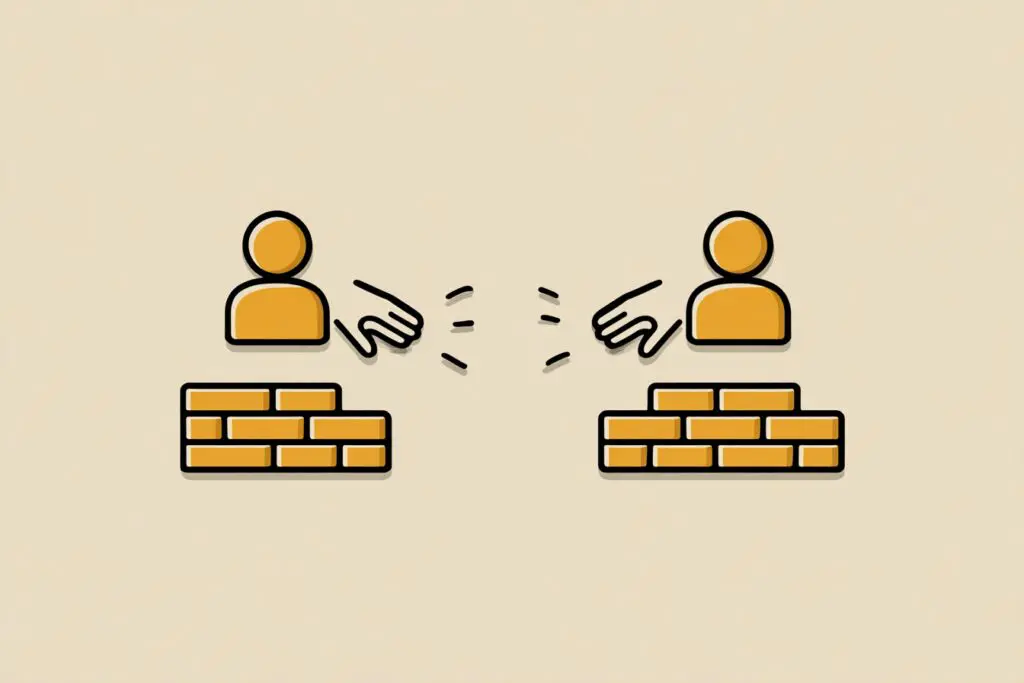
Can I unblock someone on Hinge after blocking their contact?
Yes, you can unblock contacts by returning to the ‘Block Contacts’ settings, selecting the ‘Blocked’ tab, and tapping ‘Unblock’ next to the person’s name. Unmatching someone after a match cannot be reversed.
How do I block someone from my phone contacts on Hinge?
To block contacts, go to your Hinge profile settings, select Privacy, choose ‘Block Contacts,’ allow Hinge to access your phone’s contacts, select the contacts to block, and confirm by tapping ‘Block.’
Why is knowing how to block someone on Hinge important for safety?
Blocking enhances your safety by giving you control over who can see your profile and interact with you, creating a more secure and comfortable online dating experience.
How does blocking a contact differ from blocking a match on Hinge?
Blocking a contact happens before you see the person on Hinge, using your phone’s contact list, ideal for exes or coworkers. Blocking a match occurs after you have already matched or seen their profile, to prevent further interaction.
What are the different ways to block someone on Hinge?
Hinge provides two main methods to block someone: blocking contacts from your phone’s contact list before you see them on the app, and blocking a profile you see on the app after you come across it.