Okay, let’s talk about that little green dot. You know the one. It pops up next to names in DMs, chats, feeds… seemingly everywhere. It’s supposed to be simple, right? Green means go… or online… or available? But honestly, sometimes that tiny dot feels like it carries the weight of the world – or at least, the weight of our social anxieties. Does it mean they’re right there? Are they ignoring me?
Why are they online at 3 AM?! Particularly when navigating friendships, work chats, or the murky waters of dating, understanding (or maybe over-understanding) that dot can feel important. It gets confusing fast because different apps use it differently. So, I did a bit of digging, because trying to decode digital body language based on a pixel can be maddening. Here’s a breakdown of 13 Popular Apps: What That Green Dot Means (Woman’s Guide) – trying to make sense of it all.
The Green Dot Obsession: Why Do We Get So Hung Up On It?
Before we break it down app by app, why do we even care so much? I think it taps into something primal – wanting connection, fearing rejection. Seeing that green dot suggests immediacy: “They’re here! They could reply now!” Conversely, seeing it and not getting a reply can cue the anxiety spiral: “They’re online but ignoring me!” It implies availability, even though that’s often a huge leap. It can be useful sometimes, sure, but let’s be real – it can also be a major source of digital stress. We’ve all been there, right? Staring at the dot, wondering.
Decoding the Dot: App by App Breakdown
So, what’s the deal with the green dot (or its close cousins like “Online”) on the apps we use constantly? Here’s a attempt to demystify it, based on how these things generally work (though apps love to change things up!):
- Facebook: That little green dot next to a friend’s name in your chat list usually means they are currently active on Facebook or Messenger, or were very recently. It’s one of the more straightforward ones, often tied to recent activity. But remember, they could just have the tab open!
- Messenger: Pretty much the same as Facebook’s main site. Green dot = likely active now or just moments ago on Messenger itself. You can also sometimes see how long ago they were active if the dot isn’t green (e.g., “Active 15m ago”). You can turn your own active status off here if you want to browse in peace. Thank goodness.
- Instagram: Similar to its Meta siblings, the green dot in your DMs indicates the person is currently active on Instagram or was very recently. Again, “active” can mean scrolling the feed, watching stories, or actually being in their DMs. Users can also hide their activity status here, so lack of a dot doesn’t mean they’re not looking! Sneaky.
- WhatsApp: WhatsApp typically shows “Online” under a contact’s name when they have the app open in the foreground on their device and are connected to the internet. If they’re not actively using it but haven’t closed it, it might not show. When they leave, it often switches to “Last seen at…” (unless they’ve disabled that feature – which many people do for privacy). So, “Online” here is a bit more specific to WhatsApp usage, not just general phone usage.
- Slack (Workplace Fun!): Ah, Slack. The green dot here means the user is marked as ‘Active’ by Slack. This usually means they have Slack open on their desktop or mobile, and have recently interacted with it (mouse movement, typing). BUT! Slack also has idle timers. Someone might step away, and their dot stays green for a bit before switching to ‘Away’ (empty circle). Users can also manually set themselves to ‘Away’ or ‘Do Not Disturb’ (often a little ‘z’ icon). So green means likely active, but don’t bet your life on it.
- Microsoft Teams (More Workplace Fun!): Very similar to Slack. Green means ‘Available’ – Teams detects activity on the desktop or mobile app. It will automatically switch to ‘Away’ (yellow clock) after a period of inactivity. Users can also manually set statuses like ‘Busy’ (red), ‘Do Not Disturb’ (red minus sign), ‘Be Right Back’ (yellow clock), or ‘Appear Offline’. So, green is a signal, but check the specific status icon too!
- Google Chat: Google’s workplace chat also uses presence indicators. A solid green dot means ‘Active’ – they’re signed in and using Chat. An empty green circle might mean ‘Idle’ or ‘Away’ based on recent inactivity. Like others, you can manually set ‘Do Not Disturb’. It integrates with Google Calendar too, sometimes showing ‘In a meeting’. Pretty standard workplace stuff.
- Discord: Green dot generally means ‘Online’ and using Discord. Discord also has ‘Idle’ (yellow moon – inactive for a while), ‘Do Not Disturb’ (red minus sign – silences notifications), and ‘Invisible’ (gray – online but appearing offline). Users can also set a custom status message. So, green = online, but other statuses give more context.
- LinkedIn: Yes, even LinkedIn has presence indicators! A solid green dot next to a name means they’re currently active on LinkedIn. An empty green circle with a white dot inside means they’re only available on mobile but have push notifications enabled (so they might see a message quickly, but aren’t actively Browse). You can manage your own active status visibility in settings. Seeing a recruiter ‘active’ might mean something different than seeing an old colleague active. Context matters!
- Skype: The classic! Green dot means ‘Active’ – signed in and available. Skype also has ‘Away’ (yellow clock), ‘Do Not Disturb’ (red), and ‘Invisible’ statuses that users can set manually or that might trigger automatically after inactivity. Pretty straightforward, really.
- Signal: Signal doesn’t really do the green dot thing for general ‘online-ness’ to protect privacy. You won’t see a list of who’s online now. However, when you are in a chat with someone, you might see “Online” typed out under their name if they are currently active within Signal. It’s more contextual and less persistent than other apps.
- Telegram: Similar to Signal and WhatsApp, Telegram often shows an “Online” status within a chat window if the person has the app open and is actively using it. Otherwise, it usually shows a “Last seen recently” or more specific timeframe (if the user hasn’t hidden it). It’s less about a persistent green dot and more about recent activity status.
- Tinder: Ah, dating apps. Tinder does sometimes show a green dot on profiles in your feed or match list. Generally, this means the user has been active on Tinder within the last 24 hours. It’s not a real-time “they are swiping right now” indicator like Messenger’s dot. It’s more of a “recently active” signal. So, don’t read too much into it in terms of immediate availability!
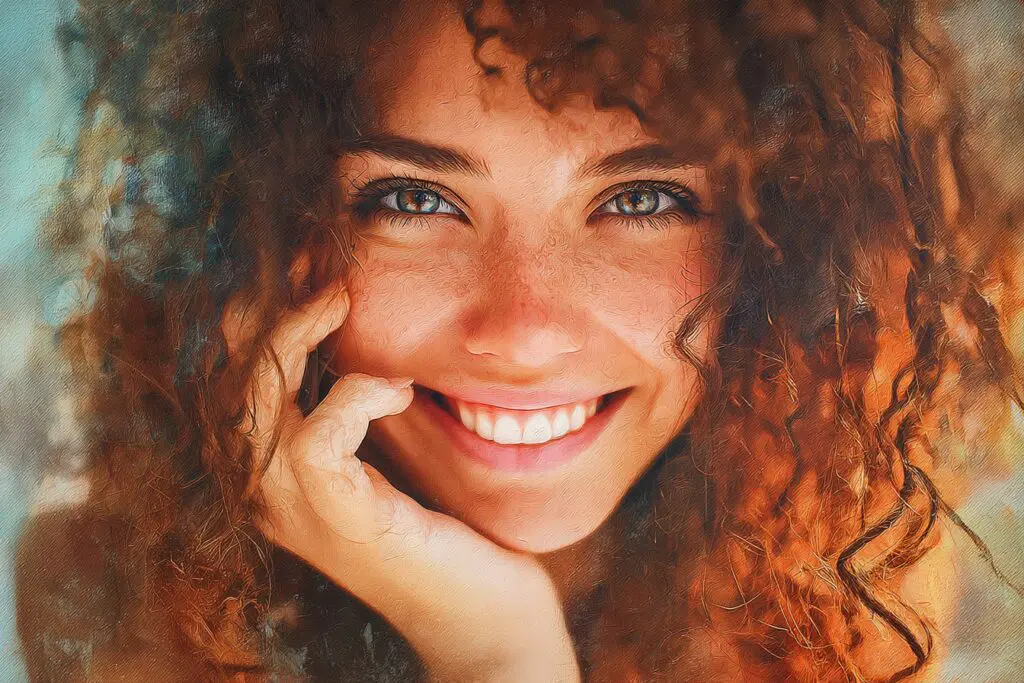
Important Caveats & How Not to Lose Your Mind
Okay, deep breaths. Now that we’ve gone through the list, here are the crucial things to remember:
- It’s NOT 100% Accurate: Seriously. Apps running in the background, brief checks, switching between devices – lots of things can make the dot appear when someone isn’t truly ‘available’. Don’t treat it as gospel.
- People Can Turn It Off: Most apps allow users to hide their active status. If you don’t see a green dot, it means nothing definitive. They could be lurking invisibly!
- Manage Your Own Dot: Think about when you want people to know you’re online. Go into your settings and adjust your active status visibility if you need some peace. It’s okay to be digitally unavailable sometimes.
- Don’t Assume Malice: Seeing someone active but not replying instantly doesn’t automatically mean they’re ignoring you. They could be busy, talking to someone else, dealing with something offline, or simply not have the bandwidth to reply thoughtfully right then. Give people grace.
Conclusion for Popular Apps: What That Green Dot Means (Woman’s Guide)
So, that little green dot? It’s basically a hint of potential digital presence, not a guarantee of availability or a reflection of someone’s interest in talking to you right this second. Trying to understand 13 Popular Apps: What That Green Dot Means (Woman’s Guide) shows just how nuanced – and sometimes unreliable – these indicators are.
Maybe the healthiest approach is to notice the dot, acknowledge it, and then… let it go. Focus on the actual conversations you have, the plans you make, and how people treat you over time. Don’t get sucked into the anxiety spiral fueled by a tiny, often misleading, green pixel. It’s just not worth the headspace! Now, if you’ll excuse me, I might just go turn my own active status off for a bit.
Frequently Asked Questions
Are the green dots on apps like Instagram, Slack, and LinkedIn reliable indicators of someone’s availability?
Green dots on these platforms generally indicate recent or current activity, but they are not always perfectly reliable because users can hide or disable their active status, and activity status may not perfectly reflect real-time availability.
What is the meaning of the green dot on WhatsApp, and how is it different from other apps?
On WhatsApp, a green dot or the status ‘Online’ shows the user has the app open and is actively using it, which is more specific than platform-wide activity, and it can switch to ‘Last seen’ if they are not currently online.
How does Facebook signal if a friend is active or recently active?
On Facebook, a green dot next to a friend’s name in chat indicates they are currently active or have very recently been online, and it often reflects recent activity rather than their perpetual status.
Why do people get anxious about seeing or not seeing the green active indicator?
People often feel anxious because the green dot symbolizes immediacy and availability, leading to fears of being ignored or missing out on real-time interaction, which can increase social stress and misinterpretations.
What does the green dot next to a person’s name generally signify on social media and messaging apps?
The green dot typically indicates that the person is currently active or online on the app or platform, suggesting they are available for communication at that moment.




