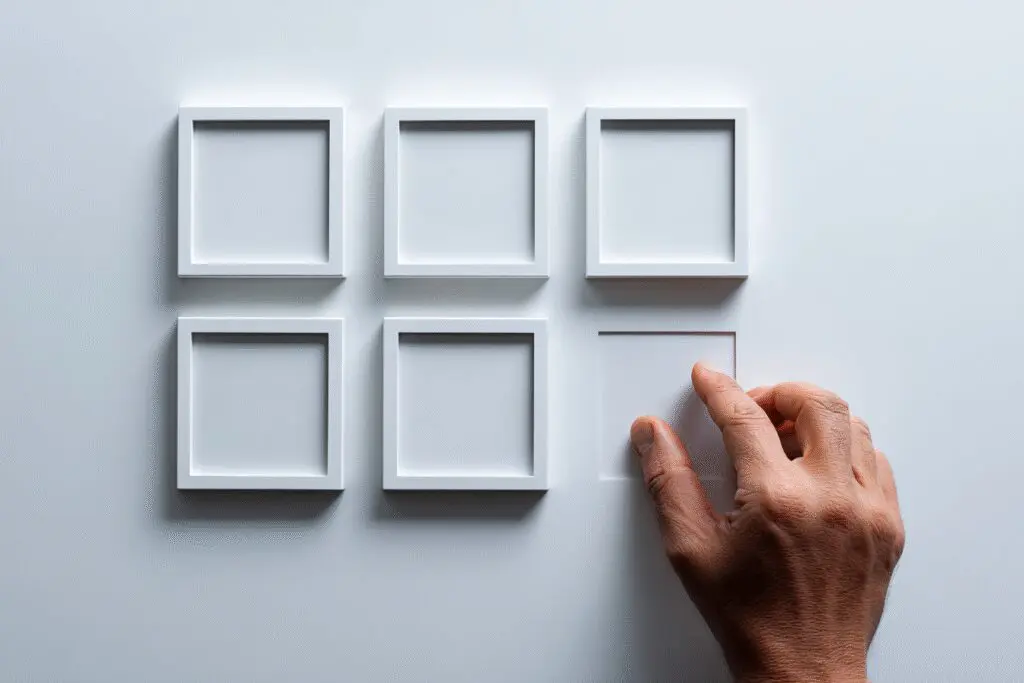You’ve had enough. The endless swiping, the witty-but-not-really-witty banter, the fatigue of trying to seem cool and interesting through a handful of photos and prompts. It’s exhausting. So, you decide to take a break from Hinge. You press and hold the app icon, watch it do that little dance, and tap the “X.” Gone. A small sigh of relief. But then, a little thought creeps in, the one that brought you here: If you delete the Hinge app does it delete your profile?
The short answer? Not even close.
That’s the scary part. Your profile—your best pictures, your clever answers, all of it—is still floating around in the Hinge universe. All you did was remove the app from your phone. You didn’t actually tell Hinge you were leaving. This is the critical mistake so many people make, and it can lead to some seriously awkward situations. Let’s walk through what’s really happening and how you can actually take control of your profile, whether you want to just pause it for a bit or delete it for good.
More in Hinge Category
How Many Likes Do You Get on Hinge a Day
Key Takeaways
- Deleting the app does nothing to your profile. Think of the app as just a window. Closing the window doesn’t demolish the house. Your Hinge profile remains active.
- Your profile is still out there. Hinge can still show your profile to new people. You can still get likes and messages, but you won’t see any of them.
- To truly delete your account, you have to do it manually. This is a specific process inside the app’s settings menu. When you do this, it’s permanent. No take-backs.
- Proper deletion erases everything. All your matches, chats, and photos are gone forever.
- “Pausing” is your best bet for a temporary break. This feature hides you from new people but lets you keep chatting with your current matches.
So, I Hit “Delete App.” Why Is My Profile Still Haunting My Exes?
This is the biggest misconception about how dating apps work, and I learned it the hard way. A couple of years ago, I was completely fried from the dating scene and decided to take the summer off. I deleted Hinge, Bumble, all of it. I felt a sense of freedom. Then, about a month in, I got a text from a friend. It was a screenshot of my Hinge profile. “Thought you were taking a break?” she wrote.
My stomach dropped. Not only was my profile still active, but one of her friends had just seen it. So much for my quiet dating detox.
Here’s the deal: your Hinge profile doesn’t live on your phone. It lives on Hinge’s servers. The app is just your way of accessing it. When you delete the app, you’re just deleting that access point. Your profile is still there, waiting for you to come back, just like when you delete the Instagram app. Your photos and DMs don’t just vanish into thin air.
What Actually Happens When I Just Uninstall Hinge?
Getting that icon off your screen feels so final, but it’s not. It just kicks off a series of events you’re completely unaware of. Your profile is basically a ghost, floating in a digital limbo. You aren’t managing it, but it’s still “active” in the eyes of the algorithm. This is where things get weird.
Does Hinge Still Show My Profile to People?
You bet it does. For a while, anyway. Hinge wants to connect active people, so its algorithm naturally prioritizes users who log in often. When you suddenly stop logging in (because the app is gone), your profile will slowly start to get shown less and less.
But that process isn’t instant.
It could be days, or even weeks, before your profile stops appearing in other people’s feeds. It’s a ghost ship drifting through the dating pool. That’s how my friend’s friend saw my profile. As far as Hinge was concerned, I hadn’t left; I was just being really inactive.
Can I Still Get Likes and Messages?
Yep. And this is the other side of the problem. Your profile isn’t just visible; it’s still functional. People can send you likes and roses. Your matches can send you messages. All that activity just piles up on Hinge’s servers, and you have absolutely no idea it’s happening.
Can you imagine reinstalling the app a few months later? You’d be hit with a wave of old notifications. Likes from people you might have wanted to meet, and messages that have been sitting there for weeks, making you look like you ghosted them. It’s a mess.
Okay, I Get It. How Do I Actually Erase My Hinge Profile for Good?
If you’re really and truly done with Hinge, deleting your account is a final, decisive step. Unlike just removing the app, this process is permanent. This tells Hinge to wipe your data, pull your profile from circulation, and officially close your account.
I have a friend, Sarah, who went through a messy breakup and immediately deleted the app. A few weeks later, she got a furious Instagram DM from her ex’s new girlfriend, with a screenshot of her Hinge profile, accusing her of being on the prowl. It was awful and totally avoidable. Don’t be a Sarah.
This is the only way to make sure you’re gone for good:
- Step 1: Open the Hinge App. If you deleted it, you need to re-download it one last time and log in.
- Step 2: Go to Your Profile. Tap the little person icon in the bottom right.
- Step 3: Go to Settings. Tap the gear icon in the top left.
- Step 4: Find “Delete Account.” Scroll all the way down. It’s the last option, right under “Log Out.”
- Step 5: Confirm You Want to Delete. Hinge will double-check that you know this is permanent. Tap “Confirm Delete.”
And just like that, you’re officially a ghost. A real one this time.
What’s the Difference Between Deleting and Pausing My Hinge Account?
Maybe forever feels a little too… forever. Perhaps you’re just busy, overwhelmed, or you’ve started seeing someone and want to give it a real shot without distractions. For that, Hinge has the perfect feature: the Pause button. Think of it as hitting the brakes, while deleting is driving off a cliff.
When Should I Just Pause My Account?
Pausing is the perfect move for a temporary break. It’s a low-commitment way to step back without torching all your existing conversations and matches. It’s like telling the bouncer you’re just stepping outside for some air and you’ll be back.
This is what you want if you:
- Are just feeling burned out and need a break.
- Are going on a trip and won’t be checking your phone.
- Have a big project that needs all your focus.
- Are seeing someone new and want to see how it plays out.
What Does “Paused” Look Like to Other Users?
When you pause, you become invisible to anyone new. Your profile won’t be shown in the Discover feed. You’re off the market to the general Hinge population.
But—and this is the best part—you can still talk to your existing matches. All your conversations are still there. This lets you focus on the connections you’ve already made without being distracted by new likes. It gives you control.
If I Delete My Account, What Happens to All My Precious Matches and Witty Banter?
Prepare yourself. When you go through the official process to permanently delete your Hinge account, everything is gone.
Everything.
All your matches vanish. Your clever conversations are erased. Your photos, prompts, roses—every bit of your Hinge persona is wiped from existence. You cannot get it back. Customer support can’t help you. It’s a clean slate.
When I met my partner, we both knew it was serious after a couple of months. We were sitting on the couch, and I pulled out my phone, went into Hinge, and hit “Delete Account.” It felt surprisingly significant. It wasn’t sad at all; it was a happy, definitive step forward. It was me closing that chapter. That finality is what makes it such a meaningful action.
Can Hinge Keep My Data Even After I Delete My Account?
This is a smart question. When you hit delete, Hinge removes your active profile. But, like nearly every tech company, their privacy policy states they can hold on to some data for a while.
They do this mostly for safety and legal reasons, like investigating accounts that violated their rules or complying with law enforcement. As researchers at places like Cornell University have noted, our digital footprint is often more lasting than we think. The important thing to know is that your public-facing profile, the one people see and interact with, is gone.
What if I Paid for a Hinge+ or HingeX Subscription?
This is a huge one. Deleting the app or even deleting your account does not cancel your subscription. Payments are handled by the Apple App Store or Google Play Store, not by Hinge directly.
Those stores will keep charging you on your billing cycle, regardless of whether you have a Hinge account or not. It’s an easy and frustrating trap to fall into.
How Do I Cancel My Hinge Subscription?
You have to do this through your phone’s main settings, not Hinge.
For iPhone users:
- Go to your iPhone’s “Settings.”
- Tap your name at the top.
- Tap “Subscriptions.”
- Find Hinge and tap “Cancel Subscription.”
For Android users:
- Open the Google Play Store.
- Tap your profile icon in the top right.
- Tap “Payments & subscriptions,” then “Subscriptions.”
- Find Hinge and tap “Cancel subscription.”
Do this right after you delete your account so you don’t forget.
I Deleted My Account by Mistake! Can I Get It Back?
Nope. Sorry. The finality of the deletion process is real. Once you confirm, it’s gone. There is no undo button, no grace period, no secret backdoor.
If you want to get back on Hinge, you have to start over from scratch. New profile, new photos, new prompts. It’s a completely fresh start. That’s why you should be 100% sure before you hit that button. If you have even a sliver of doubt, just pause your account instead. It’s the safer play.
In the end, it’s all about being intentional. Knowing the difference between a break and a breakup on a dating app gives you the power. So whether you’re just stepping away for a bit or leaving for good, now you know how to do it right. Happy dating—or happy deleting.
Frequently Asked Questions – If You Delete the Hinge App Does It Delete Your Profile

What is the correct way to permanently delete my Hinge profile?
To permanently delete your Hinge profile, open the app, go to Settings, select your account, and tap ‘Delete Account.’ Follow the prompts to confirm the deletion, ensuring your profile is completely removed from Hinge.
If I have a paid subscription, does deleting the app cancel it?
No, deleting the app does not cancel your paid subscription. Your subscription continues to be charged through the App Store or Google Play Store until you cancel it in your account settings.
Will my Hinge profile still be visible to others after I delete the app?
Yes, your profile can still be visible to other users in their Discover feed. Only deleting the app does not hide your profile, so it might still be seen by friends or others.
What happens to my data if I only delete the Hinge app?
All your data, including photos, prompts, matches, and chats, stay safe on Hinge’s servers. Deleting the app only removes it from your device, but your profile and data remain active on Hinge.
Does deleting the Hinge app delete my profile?
No, deleting the Hinge app from your phone does not delete your profile. Your profile remains on Hinge’s servers unless you delete your account through the app’s settings.