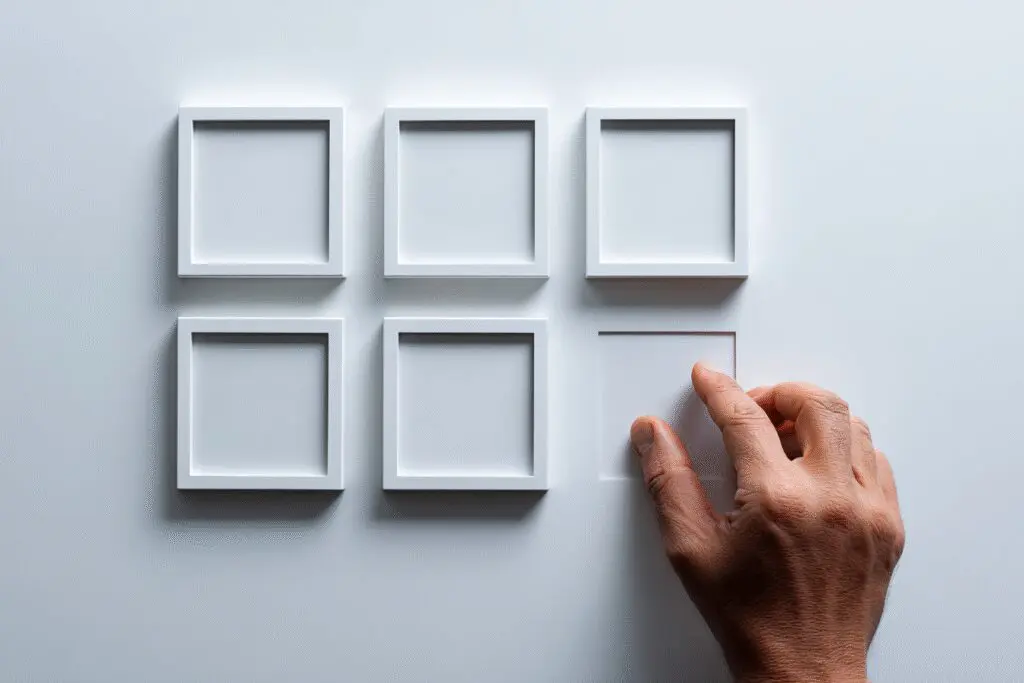You did it. You found a great relationship. Maybe you even found it on Hinge. Or you have just decided to take a break from dating. For any reason, you are ready to leave the app. This leads to a very key final step. You need to know how to delete hinge account the right way. It is not as easy as just taking the app off your phone.
This guide will show you all you need to know. We will walk you through the exact steps to remove your profile for good. We will also explain the big change between deleting your account and just pausing it. We will also cover what happens to your info after you delete your account. By the end, you will have a clear plan to close this part of your dating life with no worries.
More in Hinge Category
How to Tell If a Hinge Profile Is Fake
How to Make a Good Hinge Profile
How to Know If Someone Unmatched You on Hinge
Why Would You Want to Delete Your Hinge Account?
There are many good reasons why you might be ready to delete your Hinge account. Hinge’s famous saying is that it is “the app designed to be deleted.” So, in many ways, deleting your account means you have won the game.
If you have found love or are just moving on, deleting your account is a final step. It is about closing the door on your time on the app. Let’s look at some of the most common reasons people choose it is time to delete.
Did You Find a Relationship on Hinge?
This is the best reason to delete your account. You used the app for what it was made for, and it worked. You met someone special, and you are now in a relationship. Deleting your account is a great way to show you are true to your new partner.
It is also about respect. You would not want your new partner to see you are still on a dating app. Deleting your account is a clear sign that you are no longer looking.
Are You Just Taking a Break from Dating?
Sometimes, you just need a break. Dating can be a lot of work. If you feel like you need to step away for a while to focus on other things, that is a very good reason.
But if you think you might want to come back to Hinge in the future, you might want to think about pausing your account. You should not delete it. We will talk more about the change between these two choices later in this guide.
Is Deleting Your Account the Same as Deleting the App?
No, and this is a very key point. Just deleting the Hinge app from your phone does not delete your account. If you only delete the app, your profile will still be up. It might still be shown to other people.
If you have a paid plan, you will also still be charged. You must go through the right steps inside the app to delete your account for good.
How to Delete Hinge Account vs. Pausing: What’s the Difference?
Before you delete your account, you should know you have another choice: pausing. Pausing is a short break. Deleting is a final end. Knowing the change will help you make the right choice for you.
This is a key choice. One choice lets you come back with ease. The other one is final. Let’s break down what each choice means.
What Happens When You Pause Your Hinge Account?
When you pause your Hinge account, your profile is hidden. You will not be shown to any new people in the Discover feed. You also will not show up in the Standouts feed. It is like you are unseen to new possible matches.
But you can still talk to your old matches. All your chats will still be there. Pausing is the perfect choice if you just want to take a short break. You will not lose all your connections.
What Happens When You Permanently Delete Your Hinge Account?
Deleting your account is a much bigger step. When you delete your Hinge account, everything is gone for good. This includes:
- Your whole profile, with your photos and Prompt answers.
- All of your matches.
- All of your chats.
This action cannot be undone. Once your account is deleted, there is no way to get it back. This is a fresh start in the truest sense of the word.
Which Option is Right for You: Pausing or Deleting?
The choice is simple.
- Pause your account if: You think you might want to use Hinge again soon. You want a break but do not want to lose your current matches and chats.
- Delete your account if: You are sure you are done with Hinge. You have found a relationship, or you have chosen the app is not for you.
Think with care before you choose.
A Step-by-Step Guide
If you have chosen that deleting is the right choice for you, the steps are quite simple. Hinge has made the steps clear and easy to follow inside the app. It only takes a few taps.
Remember, this process is for good. Once you finish these steps, your account will be gone forever. Make sure you are ready before you start.
What is the First Step ?
The first step is to open the Hinge app on your phone. You must delete your account from inside the app. You cannot do it from a website.
Once you have the app open, go to your profile tab. This is the button on the far right of the bottom menu.
Where Do You Find the Delete Account Option in Settings?
After you are on your profile tab, follow these steps:
- Tap on the Settings button. It looks like a gear.
- Tap on your name to go to your account settings.
- Go down to the bottom of the screen.
- You will see a button that says “Delete Account.” Tap on it.
This is the button that starts the process to delete your account for good.
What Are the Final Steps ?
Hinge wants to make sure you do not delete your account by mistake. So, there are a couple of steps to be sure.
After you tap “Delete Account,” the app will ask you why you are leaving. You can pick a reason from the list. Then, it will show you a final warning screen. This screen will tell you that this action is for good and cannot be undone. You must say one last time that you want to delete your account.
How Do You Know Your Hinge Account is Truly Deleted?
Once you are sure you want to delete, you will be logged out of the app. Your account and all of its info will be taken off of Hinge’s systems for good.
If you try to log in again with the same phone number or email, it will not work. You will be asked to make a new account. This is how you know that the delete process worked.
What Happens to Your Data After You Delete Your Hinge Account?
When you delete your account, you are likely asking what happens to all your personal info. In our digital world, data privacy is a big deal. Hinge has a clear rule on this.
For the most part, your data is gone for good. But like most companies, Hinge does keep some info for a period of time for safety reasons.
Is Your Profile and Match History Gone Forever?
Yes, all the things that make up your active profile are deleted for good. This includes your photos, your Prompt answers, your likes, your matches, and your chats.
There is no way for you or for Hinge to get this info back once it is gone. You are in effect wiping your whole history on the app.
Does Hinge Keep Any of Your Information?
Yes, Hinge does keep some data for a certain time after you delete your account. This is a common thing for online services. They do this for legal and safety reasons.
For example, they might keep some data to help with any legal cases or to stop banned users from making new accounts. This info is not part of your public profile. It is kept safe. For more on this, you can look at school resources, like this guide on managing your digital footprint from Boston University.
What Should You Do Before You Delete Your Hinge Account?
Before you hit that final delete button, there are a couple of key things you should do. Taking a minute to get ready can save you from losing key connections or getting a bill you do not want.
This is a simple list to check before you say goodbye to Hinge for good.
Should You Save Contact Information for Your Matches?
Yes, for sure. If there is anyone you have matched with that you want to stay in touch with, you must get their contact info before you delete your account.
Once you delete your account, all your matches and chats will be gone forever. Ask for their phone number or their social media name. Do not forget this key step.
Do You Need to Cancel Your Paid Subscription Separately?
This is a very key point. Deleting your Hinge account does not cancel your paid plan on its own if you bought it through the Apple App Store or the Google Play Store.
You must go into your phone’s subscription settings and cancel it there. If you do not, you could keep being charged even after you have deleted your account.
Can You Get Your Hinge Account Back After Deleting It?
This is a question many people ask. Maybe you deleted your account and then felt bad about it a few weeks later. Is there any way to get it back?
The answer is a clear and simple no. Hinge is very firm about this rule.
Is It Possible to Recover a Deleted Hinge Account?
No, it is not possible. The delete process is for good and cannot be changed. Hinge’s support team cannot bring back a deleted account for you.
This is why it is so key to be 100% sure before you delete it. If you have any doubt at all, you should choose to pause your account instead.
What is the Process for Starting Over on Hinge?
If you delete your account and then choose you want to use Hinge again in the future, you have to start from the start. You will need to make a brand new account.
This means you will have to add new photos, write new Prompt answers, and start your search for matches all over again.
What is the Final Verdict on Deleting Your Hinge Account?
The process is simple, but the choice is a big one. It is an action that is for good and should be done with thought.
Hinge gives you the tools to leave the app in the right way. It does not matter if you are taking a short break or leaving for good.
What is the Most Important Thing to Remember ?
The most key thing to remember is the change between deleting the app and deleting your account. Always go through the official delete process in the settings to make sure your profile is gone for good.
Is It Better to Pause or Delete Your Hinge Account?
This rests on your own life. If there is any chance you will want to come back, pausing is the safer choice. If you are sure you are done, then deleting is the clean break you are looking for.
How Can You Feel Good About Your Decision?
You can feel good about your choice by knowing you have made the right choice for you. It does not matter if you are deleting your account because you found love or just to focus on you. It is a good step.
Frequently Asked Questions

Can I recover my Hinge account after deleting it?
No, once you delete your Hinge account, it cannot be recovered. The deletion process is final, and Hinge support cannot restore a deleted account. If you think you might want to return, consider pausing your account instead, which preserves your data and allows reactivation later.
What should I do before deleting my Hinge account to avoid losing important connections?
Before deleting your Hinge account, ensure you save contact information from any matches you wish to stay in touch with, such as phone numbers or social media handles. Also, cancel any paid subscriptions through your device’s subscription settings, as deleting the account does not automatically cancel payments.
Will deleting my Hinge account remove my data completely?
When you delete your Hinge account, your profile, matches, and chats are permanently removed from the system. However, Hinge may retain some data for legal or safety reasons for a certain period. Your active profile and match history will be gone forever, but some non-public data may be stored securely for a limited time.
What is the difference between pausing and deleting my Hinge account?
Pausing your Hinge account temporarily hides your profile from new matches and feeds but allows you to keep existing chats and connections intact, making it easy to return later. Deleting your account is a permanent action that erases your profile, matches, and chats forever, with no option to recover your account.
What is the proper way to delete my Hinge account?
To delete your Hinge account properly, open the app, go to your profile tab, tap on Settings (gear icon), select your name to access account settings, scroll to the bottom, and tap on ‘Delete Account.’ Follow the prompts to confirm your decision, including selecting a reason and confirming your intention to delete for good.