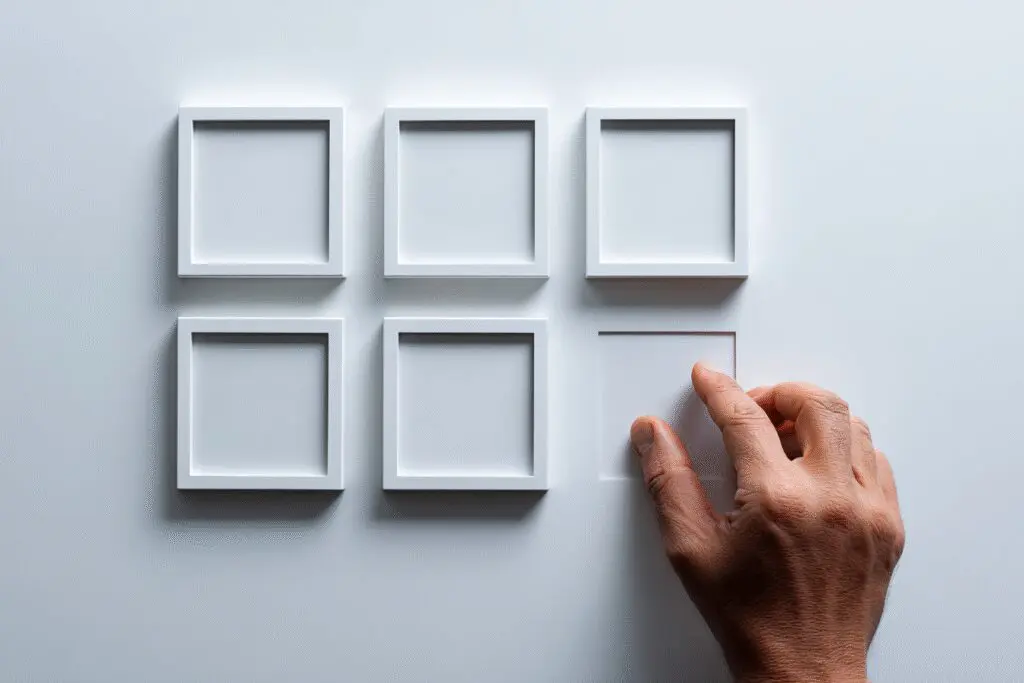You made a Hinge profile but saw a mistake. Maybe you typed your name wrong. Or you use a nickname now. This makes you ask, how to change name on hinge? Changing your name on Hinge is not always easy. It is different from other profile details. The app has rules to keep people safe and real.
This guide will show you all you need to know. We will explain the easy way to edit your name in the settings. We will also tell you what to do if you cannot change it. We will also talk about why Hinge is careful about name changes. By the end, you will have a clear plan. You will know how to make sure your profile has the right name for you.
More in Hinge Category
Does Hinge Show When You Read a Message
How Long Does a Hinge Ban Last
Why Can’t You Always Easily Change Your Name on Hinge?
The first thing to know is that Hinge wants its users to be real. The app is all about finding real love. A big part of that is using your real name. This helps to build trust and safety for all.
Because of this, Hinge has some limits on how and when you can change your name. They do not want people always changing their names. This could be confusing. It could even be used for bad reasons.
How Does Hinge Get Your Name in the First Place?
When you first sign up for Hinge, the app gets your name in one of two ways. It can get your name from your Facebook account if you sign up that way. Or, it will ask you to type in your name if you sign up with your phone number.
Hinge sees this first name as your real name on the app. Changing it later can be hard. This is very true if you used Facebook to sign up.
Why is Using a Real Name Important for the Hinge Community?
Using a real name helps to keep Hinge a safe place. It makes people own their actions more. When people use their real names, they are less likely to be rude or not tell the truth.
It also helps to build trust. When you match with someone, you want to know you are talking to a real person. Seeing a real name is the first step in building that trust. It is a core part of Hinge’s “designed to be deleted” idea.
Is This Policy on Names Different from Other Dating Apps?
Yes and no. Most dating apps want you to use your real name. But some apps are not as strict about it as Hinge. Hinge’s focus on serious love means they are a bit more careful about things like names.
This is a good thing for users who are looking for something real. It helps to get rid of people who are not serious. It also helps stop people who might be trying to hide something.
How to Change Name on Hinge: The Simple, Official Method
The good news is that Hinge does give you a way to edit your name. For most users, it is a very simple thing to do. This is very true for those who signed up with a phone number. It is built right into your profile settings.
This is the official and easiest way to update your name. It only takes a minute. Let’s walk through the exact steps.
What Are the Step-by-Step Instructions ?
If you need to update your name, here is what you do:
- Open the Hinge app. Go to your profile tab on the far right.
- Tap on the Settings button.
- Tap on your name. This will take you to the “Edit Profile” screen.
- Look for the “My Vitals” part. Your name should be the first thing on the list.
- Tap on your name. You should be able to edit it.
- Type in your right name.
- Tap the “Done” or save button to be sure of the change.
Your name should now be new on your profile.
How Long Does It Take for the Name Change to Show Up?
The name change should happen right away. As soon as you save the change, it should be seen on your profile. You can go back to your profile view to check and make sure it looks right.
If it does not change right away, try closing and reopening the app. This can sometimes help it refresh.
What Should You Do if the Name Field is Grayed Out and You Can’t Edit It?
Sometimes, you might find you cannot tap on your name to edit it. The space might be “grayed out.” This often happens for one of two reasons.
First, you might have signed up using your Facebook account. In this case, Hinge gets your name right from Facebook. The other reason could be a small problem in the app.
If You Signed Up with Facebook?
If you signed up with Facebook, Hinge locks your name. It makes it match your Facebook profile. To change your name on Hinge, you first have to change it on Facebook.
- Log in to your Facebook account.
- Go to your settings and change your name there.
- Wait for Facebook to approve the change.
- Once your name is new on Facebook, the change should sync to your Hinge profile.
This can sometimes take a little while to update.
What Are Common Reasons for Needing to Change Your Name?
There are many good reasons why you might need to change your name on Hinge. It is not always about being not truthful. Most of the time, it is just about making your profile right and comfy for you.
Knowing these common reasons can help you feel more sure about making a change.
If You Made a Simple Typo?
This is the most common reason. It is easy to make a small mistake when you are typing fast on a phone. Maybe you spelled your own name wrong. Or maybe autocorrect changed it to something silly.
If this is the case, you should be able to easily fix it. You can use the editing steps we talked about above. This is a simple fix that Hinge lets you do.
After a Legal Name Change?
Life changes. People get married, divorced, or change their names for personal reasons. If you have legally changed your name, you will want your Hinge profile to show that.
This is a very good reason to update your name. If you have any trouble doing it in the app, this is a good reason to write to Hinge support for help.
Can You Use a Nickname Instead of Your Full Legal Name?
Yes, Hinge is often okay with you using a common nickname. If your name is Robert but all people call you Rob, it is fine to have “Rob” on your profile. This can make you seem more easy to talk to and real.
But you should not use a nickname that has nothing to do with your real name. The name should still be a real version of who you are.
If You Are Transgender?
For transgender users, having the right name on your profile is very important. It is about who you are and being respected. Hinge supports the LGBTQ+ community and knows this.
If you are changing and have a new name, you should be able to update it in your profile settings. If you have any problems at all, you should write to Hinge support. They should be able to help you make sure your profile shows your true self.
What if You Cannot Change Your Name in the App?
Sometimes, for different reasons, you might not be able to change your name yourself. The space might be locked. Or the change might not be saving right. If this happens, do not worry. There is another choice.
You can write to Hinge’s customer support team. They can make changes to your account from their side.
How Do You Contact Hinge Support for a Name Change?
The best way to write to Hinge support is through their help center.
- Go to the Hinge Help Center website.
- Find the part for profile and account settings.
- Look for a choice to send a request or write to support.
- Fill out the support form. Be sure to tell them what is wrong in a clear way.
This will make a support ticket. A person from their team will write back to you.
What Information Will Hinge Support Need from You?
To help you, the support team will need to check that you are the owner of the account. They will likely ask for:
- The email address for your account.
- The phone number you used to sign up.
In your message, you should clearly say the name that is on your profile now. You should also say the name you want to change it to.
What Kind of Proof Might You Need to Provide?
In most cases for a simple name change, you will not need to give any proof. But if it is a major change, they might ask for some kind of check. This is to stop people from faking who they are.
This is not common, but it can happen. Just be ready to be real and open with them.
What is the Final Verdict on Changing Your Name on Hinge?
The final answer is that for most people, it is a simple edit in your profile settings. For others, it might take a little more work. This could be changing your name on Facebook or writing to support.
Hinge’s rules are there to keep the group safe and real. It can sometimes be a small pain, but it is for a good reason.
What is the Most Important Thing to Remember?
The most key thing to remember is to use a real and true name. This will lead to better and more trusting connections. The world of online names can be tricky. For more on this, you can look at school resources, like this guide on managing your online identity from UCLA.
Is It Always Possible to Change Your Name?
In almost all good cases, yes, you can get your name changed. If the app does not let you do it yourself, the support team should be able to help you.
What is the Best Way to Avoid Problems with Your Name?
The best way to not have any problems is to check your name when you first sign up. Make sure there are no typos. If you sign up with Facebook, make sure your name on Facebook is the name you want to use on Hinge. A little care at the start can save you time later.
Frequently Asked Questions
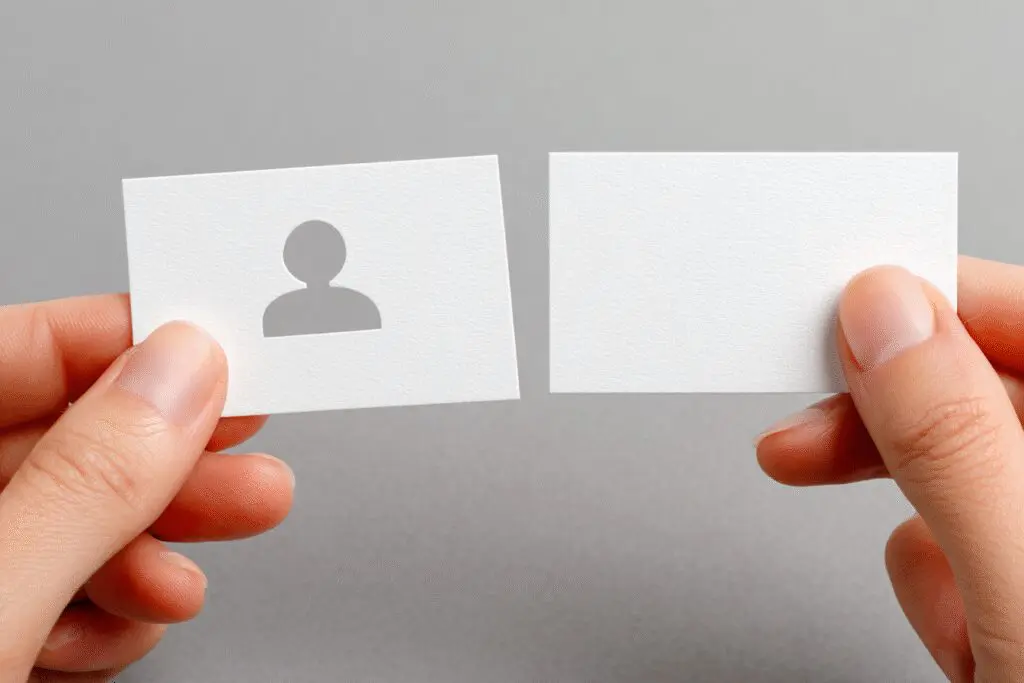
What should you do if you can’t edit your name because the field is grayed out?
If the name field is grayed out, it usually means your account was created with Facebook, and you will need to change your name on Facebook first. After updating your name there and waiting for the sync, the change should appear on Hinge.
What is the official method to change your name on Hinge?
To change your name on Hinge, go to your profile, select Settings, tap on your name to edit it in the Profile Editing section, enter the correct name, and save the changes.
Why does Hinge emphasize the use of real names in their community?
Hinge emphasizes real names to maintain a safe, trustworthy environment where users are accountable for their actions, reducing dishonesty and promoting genuine connections.
How does Hinge initially get your name, and why can this make changing it later difficult?
Hinge gets your name from your Facebook account if you sign up via Facebook, or from your manually entered information if you sign up with your phone number. Changing it later can be tough, especially if linked to Facebook, because the app syncs your name with the original source for consistency.
Why is it difficult to change your name on Hinge?
It is difficult to change your name on Hinge because the app prioritizes authenticity and safety, making them cautious about frequent or false name changes to prevent confusion and misuse.